A Guide to Performing Online Genealogy Searches
| Tweet |
|
This concise article is designed to help you get the most out of your ancestral searches using the free Genealogy Search Engine and Family Tree Search Engine. Our two dedicated genealogy search engines are the most powerful free ones available on the internet. Combined, they search billions of free online genealogy records from the United States, Canada, United Kingdom, Ireland, Europe, Australia and New Zealand. There are also records from the Caribbean, Africa, Asia, Middle East and Latin America.
For genealogists, the most common search elements are names, places and dates. We will go through each of these search elements to show you how you can build progressively more complex genealogy searches.
Name Search
Start by entering the name of your ancestor. If you get too many search results, try putting double quotes around the name. This tells the search engine to look for the exact name in the exact order that you specify.
For example, if you were looking for John Smith then you would type:

Many genealogy records are listed in the order of <last name, first name>. Therefore, when looking for John Smith you should also look for:
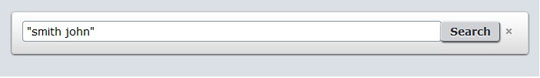
Fill in the Blanks (*)
The (*) or wildcard is used when you are uncertain about the spelling of a name or place. For example, the last name Smith can have many different spelling variations (Smith, Smyth, Smythe, etc.). You use the asterisk as a placeholder for these unknown spellings, as shown below:
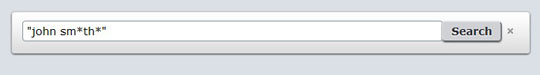
One thing to note about using (*) is that it can be used as a placeholder for several letters at once. Therefore, a search for

would produce results for names like John Smithwright, etc.
The (*) can also be used to substitute for entire words, such as a middle name. Looking for
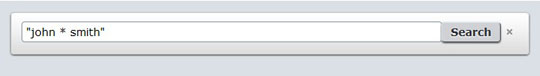
would produce John Smith records where a middle name or a middle initial is present.

