4. Find Your Family Tree – Want to know if a distant cousin has already researched part of your family tree? Or perhaps you want to know if anyone is talking about your ancestors online? But you don’t have the time to search through dozens of chat boards and family tree websites? Try the free Family Tree Search Engine. It will do the heavy lifting for you by searching across dozens of genealogy forums and millions of family trees already on the internet. Just type in the name of an ancestor. What could be easier?
5. Search Using Name Abbreviations – Today, there is an incredible diversity of first names. One hundred years ago, not so much. Did you know that to save space, many common first names were abbreviated in ancestral records? This applies to all kinds of records, even official documents such as census records. In addition to searching for a name like Charles, you also have to search for the abbreviation Chas. Other examples include Albt for Albert, An for Anne, Dav for David, Jno for John, and so on.
Searching for an ancestor by their full first name and their abbreviated first name is a simple trick that can pay big dividends. Fortunately, GenealogyInTime Magazine maintains the most complete list of First Name Abbreviations on the internet. We regularly update it with new names. Make this list your friend.
6. Find the Best Genealogy Websites – When searching for an ancestor, usually the best place to start is with the most popular genealogy websites. These websites tend to be larger and have more records and more useful resources. This improves your chances of success. However, with all the hype, it is hard to know what really are the most popular genealogy websites.
Use the resource called the Top 100 Genealogy Websites of 2014. It provides the only unbiased list on the internet of the most popular genealogy websites from around the world as measured by actual website visits. As an added bonus, reading the list can help you discover some new and interesting genealogy websites.
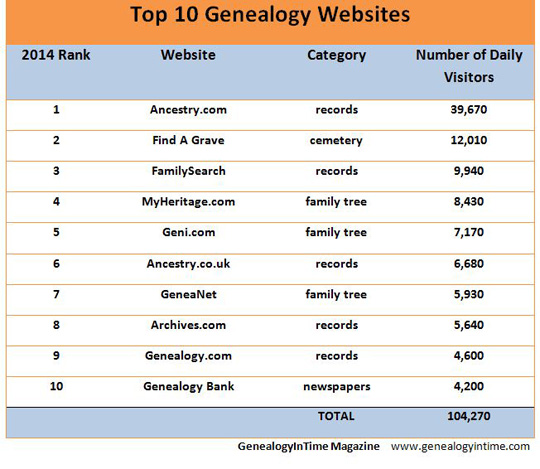
7. Scan a Document – How many times has this happened – you come across a useful document and you want to make a copy but you don’t have access to a scanner? Consider taking a picture with you smart phone. Image quality on most smart phones is now good enough that a phone can serve as a fast substitute for a basic scanner. Just make sure the phone is level to the document when you take the picture so that the page is in focus from corner to corner.

