Insight #7 - Search by Associated Facts
At the beginning of this article, we talked about the fact that a name is just a label for a search engine. As a result, when searching for your ancestor, consider using labels other than names. You can do this by looking for associated facts about your ancestor to help narrow down your search pattern. A good place to start is to list places where your ancestor lived. Many genealogy records have a place associated with the record. This would include birth records, marriage records, death records, cemetery records and many newspaper articles.
For example, if you are looking for John Smith and you know that John Smith was from Boston, then consider using the following type of search.
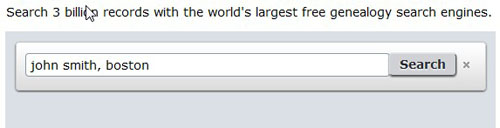
Insight #8 – Focus on the Unusual
In the example listed above, there are many John Smiths from Boston. How do you find the John Smith that you want? A great technique is to focus your search efforts on the unusual and least common attributes about your ancestor. For example, if you happen to know the name of the cemetery where your ancestor was buried, you could try searching for <john smith, cemetery name>. Unusual labels are easier for search engines to find than common labels.

